Human vs AI Video for Online Courses
A bit of both might work
By experimenting with creating both human (me) and AI (Synthesia) presented video for the Learning Design Solutions demo course, I’ve found that both have definite pros and cons, and ultimately both can be the most appropriate approach depending on the context - aren’t we lucky to have the choice! Here I lay out my experience and what I’ve learned about when to use either (or both).
AI or Human, let’s find out
The rapid development of AI tools is reshaping how we design and build online courses. I find this incredibly exciting, and I’m fully embracing the opportunity to explore how these tools can make course development more efficient and effective for both myself and my clients.
However, one area that sparks debate is whether we should continue encouraging subject matter experts (SMEs), tutors, and professors to appear in videos themselves or if we should embrace the increasingly sophisticated AI video creation tools. Both approaches have their advantages and challenges, and I’ve been experimenting with both to determine what works best in different scenarios.
Experimenting with Human and AI Video Content
In the Learning Design Solutions’ demo course, Principles of Responsible Management (you can ‘Access as a guest’), which we designed with AI assistance throughout the process, I worked with Steve Hogg to test the parameters of where we may be best to utilise a human presenting course videos or where it might be beneficial to have them hosted by AI.
Let me show you an example of each:
A human presented video
For the Week 1 introduction, I recorded myself using a straightforward setup:
Tools used: My iPhone (as a camera) mounted with a magnetic clip to my computer screen, and a podcasting mic (about £120 on Amazon), recorded using Quicktime.
Process: I read from a Word document on my computer screen. I benefit from good lighting coming into the room where I work so I didn’t need extra lights to get the shot.
An AI presented video
For the micro-lectures throughout the course, we use AI-generated presenters:
Tools required: A Synthesia licence and the script.
Process: With Synthesia, you provide the script and choose your avatar and voice. The AI handles the rest, producing a polished video with minimal effort.
Note that for both videos, Steve took the recording of the presenter reading the script and then edited it into a set of slides he also created to match what was being presented. Yes, getting them to look so slick is very much down to him!
The Pros and Cons of Human-Recorded Video
Pros
Human Connection: Videos with real people create a stronger sense of teacher presence, which is key for engaging students.
Institutional Identity: Featuring the SME or academic strengthens the course’s connection to the institution and highlights their expertise.
Ease of Setup: A simple desktop recording setup can be inexpensive and easy to manage.
Cons
Presenter Confidence: Many academics and SMEs struggle with recording themselves, which can affect the quality of the video.
Technical Challenges: Editing and sharing videos may require additional support.
Professional Costs: While professionally produced videos are ideal, they come with significant time and financial investment.
The Pros and Cons of AI-Generated Video
Pros
Effortless Production: AI videos eliminate reliance on SME availability, willingness, or presentation skills.
Consistency: AI presenters offer a professional and consistent delivery every time.
Cost-Effectiveness: Aside from the licence fee, there’s minimal investment required.
Cons
Dehumanisation of Learning: AI videos can feel impersonal, potentially eroding the emotional connection between student and teacher.
Authenticity Concerns: An AI presenter may lack the credibility or “personal touch” of a real academic, raising questions about the course’s authenticity and effort.
Perceived Value: Students might wonder how much effort was truly put into a course if even the teaching videos are AI-generated.
So, which is better?
If I am to be completely honest, I would say the best form of video is always going to be professionally produced studio-quality interviews and presentations by the course SMEs. These look polished, convey professionalism, and provide the human touch that fosters a sense of connection and credibility. However, the reality is that time, budget, and resources don’t always allow for this (though if you are looking for a company to shoot high-quality course videos, I can’t recommend Andy Wilkin and Penny Films enough).
When deciding between human and AI-presented videos, consider the following factors:
Time: Do you have enough time to record, edit, and polish human-led videos?
Resources: Do your SMEs have the necessary confidence, skills, and equipment?
Budget: Is there a budget for professional production or licensing AI tools?
Student Needs: Will your learners value a more personal connection, or do they prioritise efficiency and clarity?
In many cases, a blended approach works best. That’s what I did in the Principles of Responsible Management demo course. By using both human and AI videos, I was able to balance efficiency with engagement.
Final Thoughts
Perhaps it’s not that helpful to say, the choice is yours.
But what I would say is that consideration of the different factors I’ve described here will help you decide which form of video is going to meet your needs, your students’ needs, and the context that you’re working in. Ultimately, the choice between human and AI video depends on the specific context of your course and your available resources.
Want to explore further? You can see examples of both approaches in context by visiting the Learning Design Solutions demo course here. Use ‘Access as a guest’ to take a closer look.
If you’d like to discuss online course creation or video production strategies, feel free to get in touch. Let’s collaborate to find the right solution for your course!